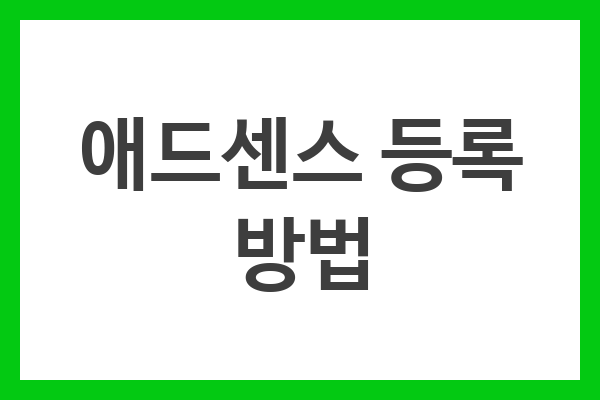WordPress Briefly Unavailable for Scheduled Maintenance. Check Back in a Minute.
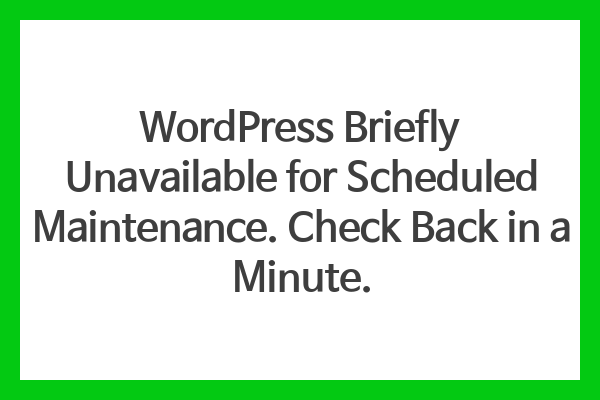
WordPress is one of the most popular content management systems (CMS) used by individuals and businesses alike. With its user-friendly interface and extensive range of plugins and themes, WordPress makes it easy for anyone to create a professional-looking website. However, there are times when WordPress undergoes scheduled maintenance, during which the site may become briefly unavailable. In this blog post, we’ll explore why WordPress occasionally goes offline for maintenance and how you can check back in just a minute to resume your website activities.
Understanding Scheduled Maintenance in WordPress
Scheduled maintenance is a necessary part of keeping your WordPress site running smoothly. It involves updating the core software, plugins, and themes, along with performing necessary database optimizations and security checks. During this period, your website may display a message that says "WordPress briefly unavailable for scheduled maintenance. Check back in a minute." This message ensures that users are aware of ongoing maintenance activities and are not startled by any unexpected errors.
Purpose of Scheduled Maintenance
Scheduled maintenance is crucial to ensure the optimal functioning of your WordPress site. It allows for the latest security patches and bug fixes to be installed, improving the overall performance and stability of your website. Additionally, updating plugins and themes provides new features, enhances compatibility, and extends functionality.
Importance of Checking Back in a Minute
When you encounter the message "WordPress briefly unavailable for scheduled maintenance. Check back in a minute," it is vital to refrain from making any changes or accessing your website during this time. Interrupting the maintenance process can lead to incomplete updates or even data corruption. It is important to give WordPress the necessary time to complete its maintenance tasks efficiently.
How to Check Back in a Minute
To check back in a minute and resume your website activities, follow these steps:
- Refresh the page: After waiting for a minute, refresh your website page to see if the maintenance message has disappeared.
- Clear your browser cache: Sometimes, your browser cache may store the maintenance message even after the maintenance is complete. Clearing your cache can help resolve this issue. Instructions on how to clear the cache differ based on the browser you are using.
- Restart your computer: Restarting your computer can help resolve any temporary connectivity issues or conflicts that might prevent you from accessing your WordPress site.
- Contact your hosting provider: If the maintenance message persists even after following the steps above, it is advisable to contact your hosting provider. They can check if there are any server-side issues or if there is any additional information about the maintenance process.
In Conclusion
"WordPress briefly unavailable for scheduled maintenance. Check back in a minute" is a standard message that indicates WordPress is undergoing essential maintenance work. This routine process ensures the security and functionality of your website. By waiting patiently for just a minute and following the steps provided, you can quickly resume your website activities and enjoy an improved WordPress experience. Remember, this brief downtime is a small price to pay for the many benefits and continuous progress offered by WordPress.